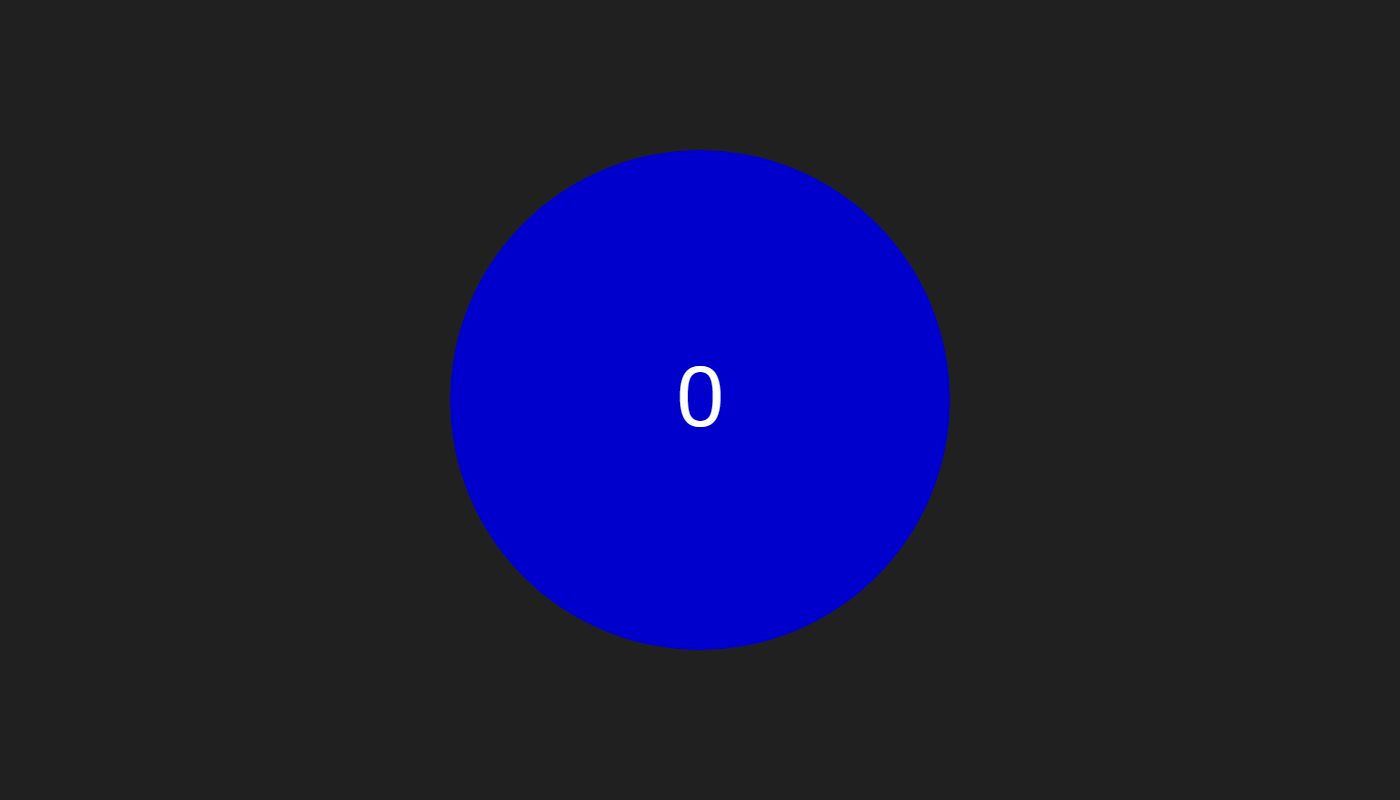JavaScript - Left Click Event
Implementing the left-click event in JavaScript is straightforward with a simple code example.
In HTML, to target the element to be clicked, specify the 'id' attribute as 'target' within a <div> tag.
<div id="target">0</div>In CSS, set the desired size for the target of the click, and customize the appearance.
Use 'cursor: pointer' to change the mouse cursor when hovering.
Additionally, prevent text selection during the click event with 'user-select: none'.
#target {
display: flex;
align-items: center;
justify-content: center;
font-size: 24px;
padding: 10px;
color: white;
width: 250px;
height: 250px;
border-radius: 50%;
text-align: center;
cursor: pointer;
user-select: none;
transition: 1s;
font-size: 40px;
background: #0000cd;
}To select the target element, use querySelector(), and then implement the click event using addEventListener().
Additionally, increment the value inside the target element by +1 during the click event.
// Implement the left-click event
document.querySelector('#target').addEventListener('click', () => {
// Increment the value inside the target element by +1
document.querySelector('#target').textContent++;
console.log('click!');
});