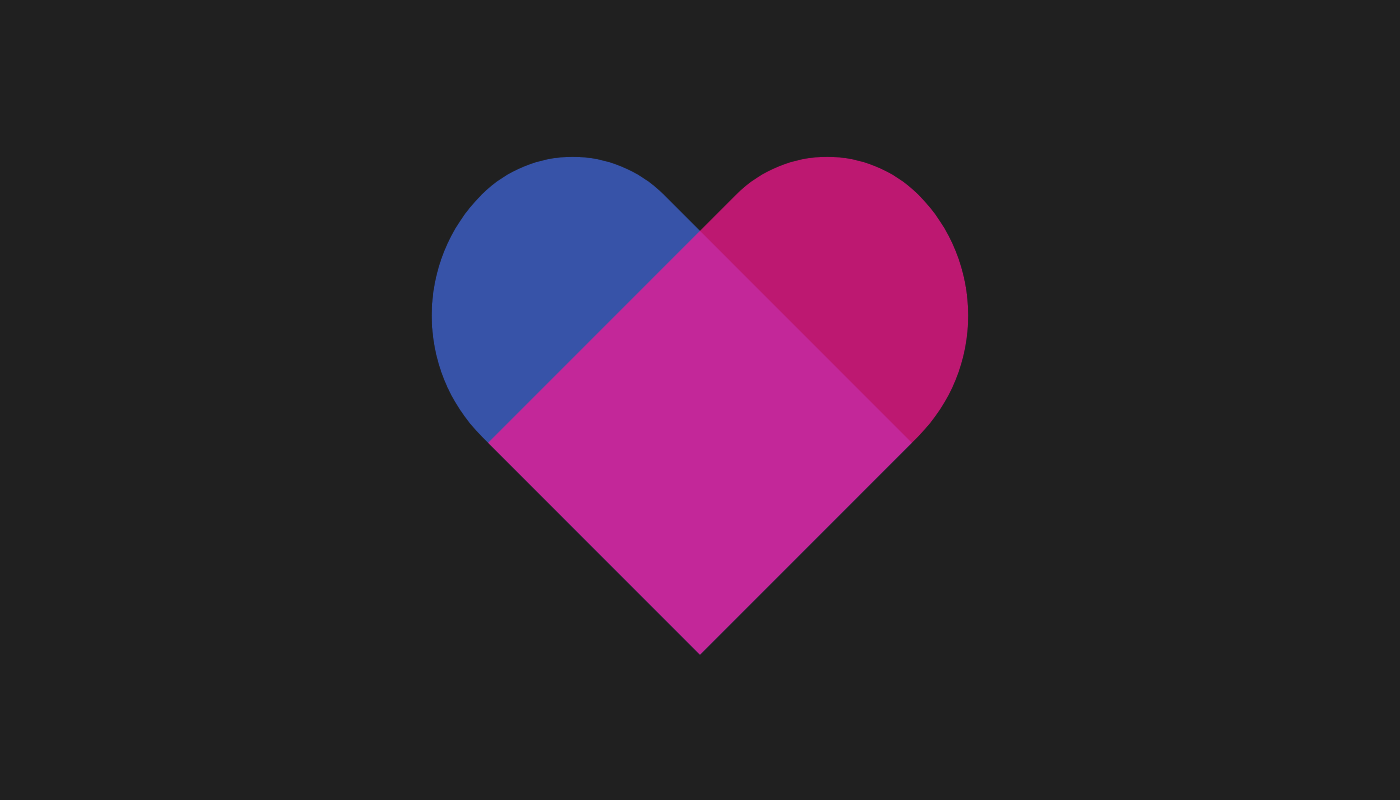CSS - Heart Shape
This is an example of CSS code to create a heart shape.
In HTML, the element that represents a heart shape is a <div> with the class attribute set to "heart".
<div class="heart"></div>To create a heart shape, you can use pseudo-elements "before" and "after" to simulate the shape.
By creating shapes with these pseudo-elements and overlapping them, you can form the heart shape.
/* Heart */
.heart {
--w: 300px; /* Base size */
--angle: 0deg; /* Rotation */
position: relative;
width: var(--w);
height: var(--w);
transform: rotate(var(--angle));
}
.heart::before {
content: "";
position: absolute;
top: 12.5%;
left: 50%;
width: 50%;
height: 80%;
background: #4169e1;
border-radius: calc(var(--w) / 3) calc(var(--w) / 4) 0 0;
box-sizing: border-box;
transform-origin: 0 100%;
transform: rotate(-45deg);
opacity: 0.7; /* For visibility during development */
}
.heart::after {
content: "";
position: absolute;
top: 12.5%;
right: 50%;
width: 50%;
height: 80%;
background: #ff1493;
border-radius: calc(var(--w) / 4) calc(var(--w) / 3) 0 0;
box-sizing: border-box;
transform: rotate(45deg);
transform-origin: 100% 100%;
opacity: 0.7; /* For visibility during development */
}