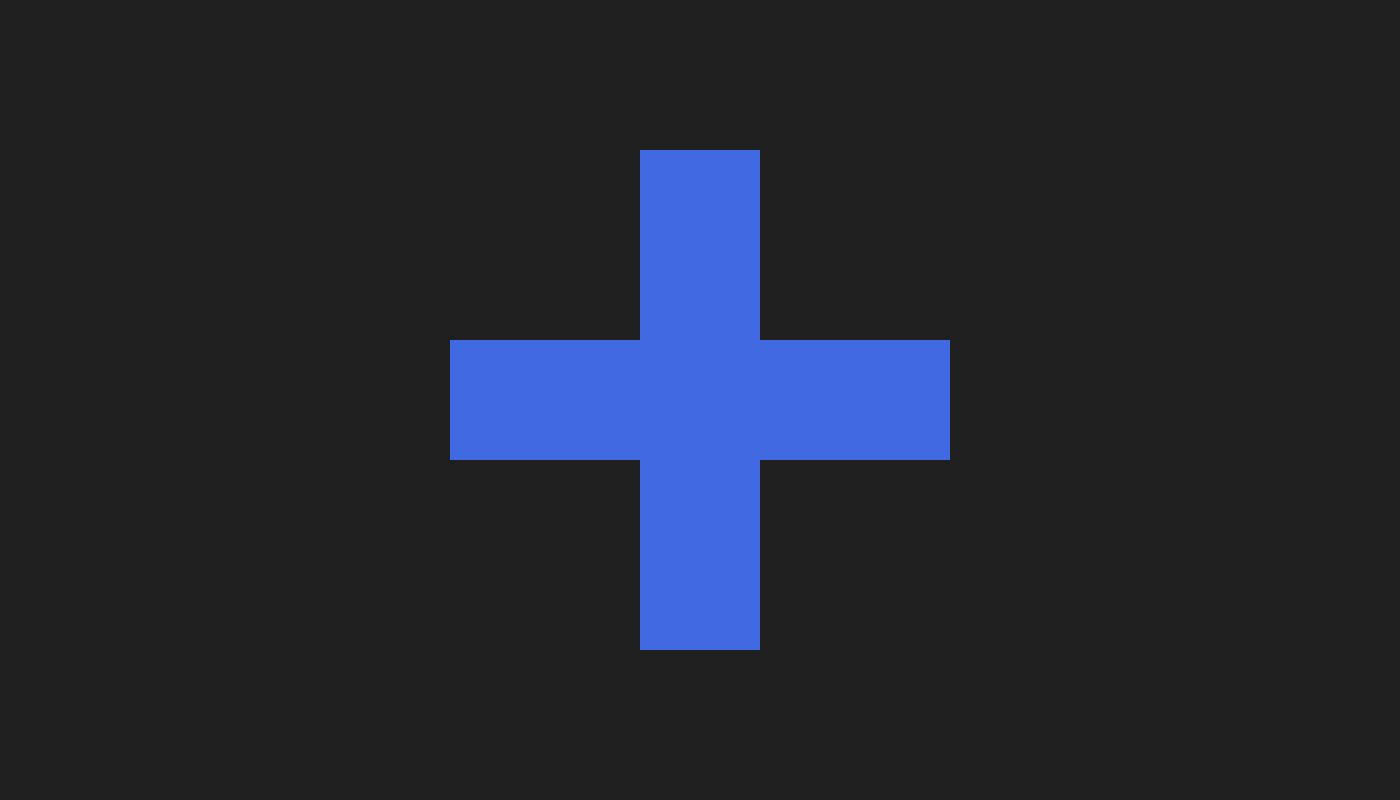CSS - Cross Shape
An example code to create a cross shape using HTML and CSS.
Specify the class name as "cross" in the HTML element.
<div class="cross"></div>Create a cross shape by using a pseudo-element "before" on the element that creates a rectangle.
Position the pseudo-element using "position: absolute" at the center both horizontally and vertically using "top" and "left" set to "50%".
Adjust the position to the center using "transform" with "translate(-50%, -50%)".
/* Cross */
.cross {
position: relative;
width: 60px;
height: 250px;
background: royalblue;
}
.cross::before {
content: "";
position: absolute;
top: 50%;
left: 50%;
transform: translate(-50%, -50%);
width: 250px;
height: 60px;
background: royalblue;
}