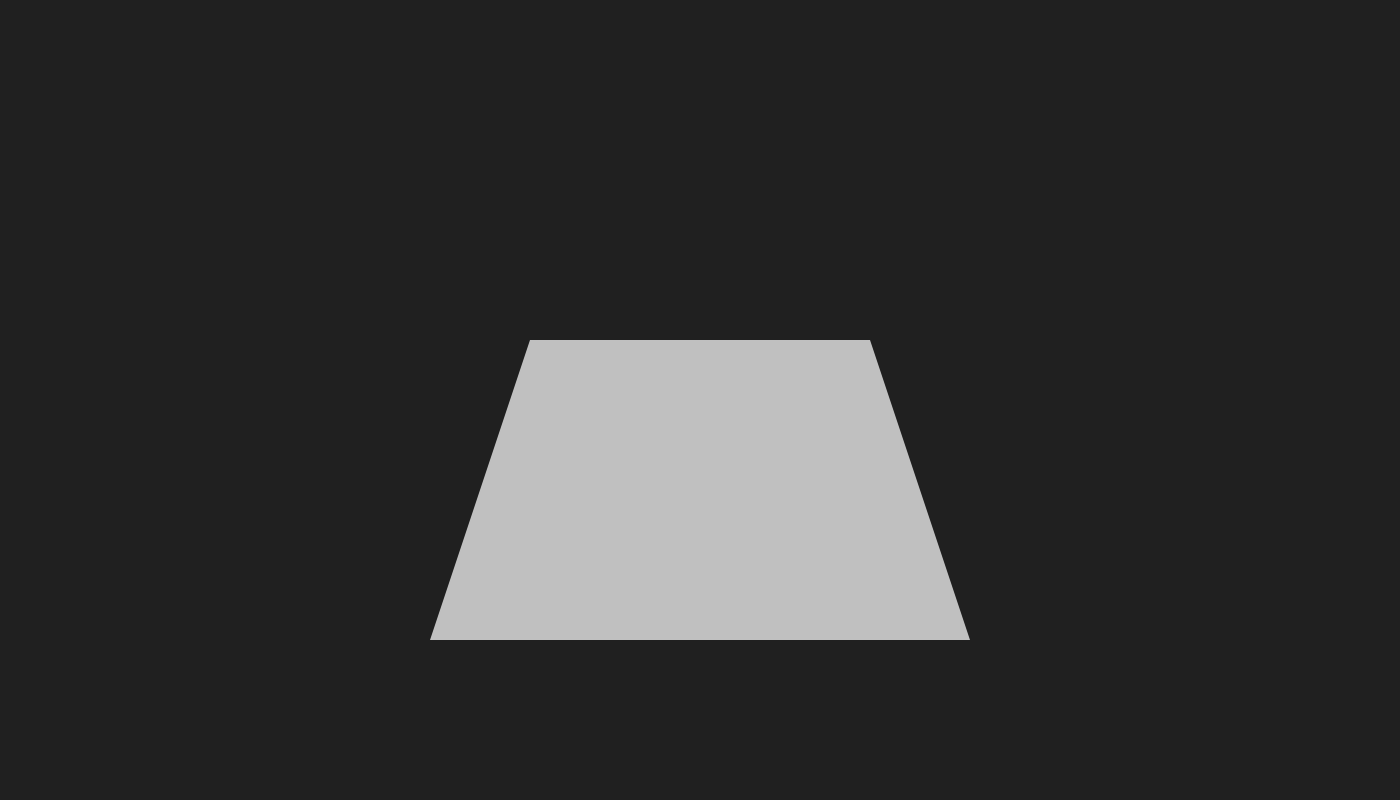CSS - Trapezoid
Here is an example code for drawing a circle using HTML and CSS.
In HTML, the element that represents a trapezoid is a <div> with the class attribute set to "trapezoid".
<div class="trapezoid"></div>By specifying "box-sizing: border-box," you can directly set the "width" and "height" to the width and height of the trapezoid.
This way, you can define the dimensions of the trapezoid without any additional calculations.
/* Trapezoid */
.trapezoid {
--w: 300px; /* Base size */
--angle: 0deg; /* Rotation */
position: relative;
width: var(--w);
height: var(--w);
transform: rotate(var(--angle));
}
.trapezoid::before {
content: "";
position: absolute;
top: 0;
left: 5%;
width: 90%; /* Shape width */
height: 90%; /* Shape height */
border-bottom: calc(var(--w) / 2) solid silver; /* Trapezoid height */
border-left: calc(var(--w) / 6) solid transparent; /* Left side bottom edge extension */
border-right: calc(var(--w) / 6) solid transparent; /* Right side bottom edge extension */
box-sizing: border-box;
}