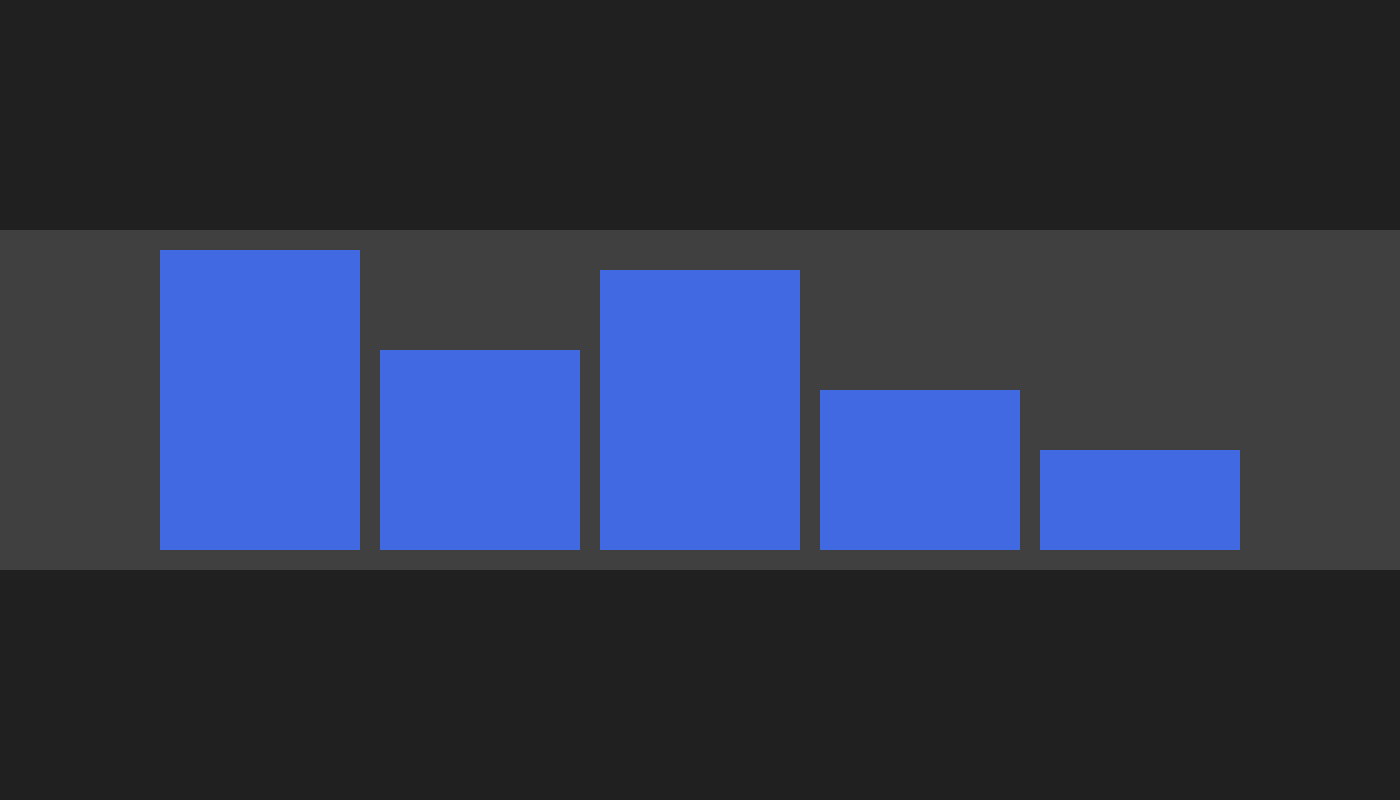CSS - Align Child Elements to Bottom with FlexBox
How to align child elements to the bottom with CSS FlexBox, with code examples.
The HTML has a container element with class "container" and multiple <div> child elements.
<div class="container">
<div></div><div></div><div></div><div></div><div></div>
</div>To align child elements to the bottom in FlexBox, set "align-items" to "flex-end".
The relationship between "align-items" and "justify-content" properties depends on the main and cross axis set by the "flex-direction" property.
.container {
width: 100%;
display: flex;
flex-wrap: wrap;
justify-content: center;
align-items: flex-end;
gap: 10px;
padding: 10px;
box-sizing: border-box;
background-color: #404040;
}
.container div {
width: 100px;
height: 100px;
background-color: #4169e1;
}
.container div:nth-of-type(1) {
height: 150px;
}
.container div:nth-of-type(2) {
height: 100px;
}
.container div:nth-of-type(3) {
height: 140px;
}
.container div:nth-of-type(4) {
height: 80px;
}
.container div:nth-of-type(5) {
height: 50px;
}