JavaScript - Allow tab input in textarea
A method and simple code example to allow tab input in a textarea using JavaScript.
The HTML has a textarea that allows tab input.
<textarea id="target" placeholder="This textarea allows tab input."></textarea>The textarea input event is implemented with addEventListener().
The entered key is checked if it is "Tab" with "event.key".
Default form movement behavior is disabled with "event.preventDefault()".
The tab is input using document.execCommand().
The cursor position is also set to the expected position after tab input.
document.querySelector('#target').addEventListener('keydown', () => {
if (event.key === "Tab") {
// Disable the default behavior
event.preventDefault();
// Get the cursor position during input
let selectionPosition = event.target.selectionStart;
// Insert a tab character at the cursor position
document.execCommand('insertText', false, '\t');
// Restore the cursor position
event.target.selectionStart = event.target.selectionEnd = selectionPosition + 1;
}
});