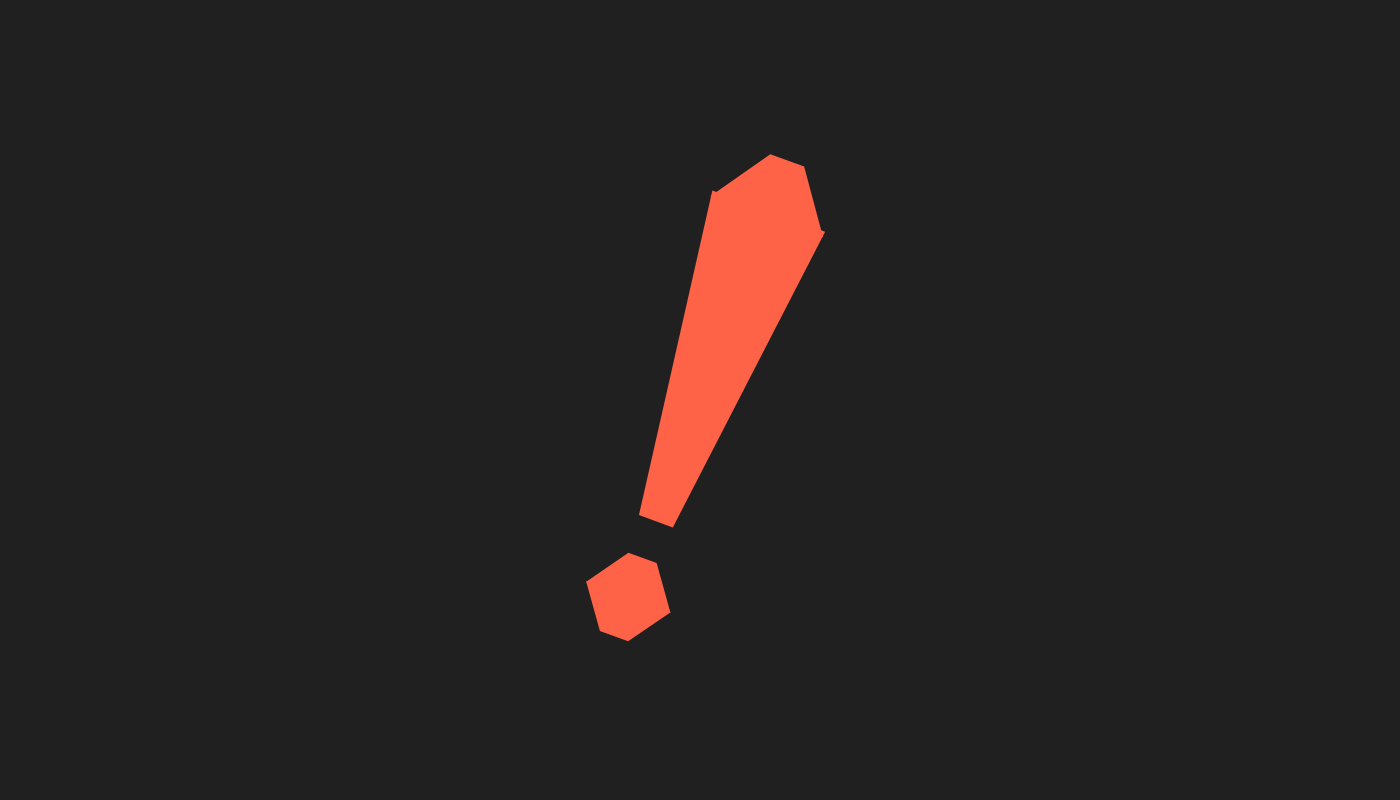CSS - ビックリマーク
HTMLとCSSでビックリマークの形状を作成するコード例です。
HTML要素には、ビックリマークアイコンの要素となる<div>タグにクラス名 "exclamation-mark-icon" を設定し、2つの子要素となる<div>タグを配置して上部と下部のパーツとしています。
<div class="exclamation-mark-icon">
<div></div>
<div></div>
</div>CSSでは2つの多角形を利用してビックリマークを作成しています。
このコード例ではビックリマークの形状を整形する為の計算をCSSのカスタムプロパティ「--w」を基準値として他の値を計算します。
/* コンテナ */
.exclamation-mark-icon {
--w: 300px; /* 基本サイズ */
--angle: 20deg; /* 回転 */
position: relative;
width: var(--w);
height: var(--w);
transform: rotate(var(--angle));
}
/* 上部 */
.exclamation-mark-icon div:nth-child(1) {
position: absolute;
width: 100%;
height: 100%;
}
.exclamation-mark-icon div:nth-child(1)::before {
content: "";
position: absolute;
top: 7.5%;
left: 50%;
transform: translateX(-50%);
width: 20%;
border-left: calc(var(--w) * 0.07) solid transparent;
border-right: calc(var(--w) * 0.07) solid transparent;
border-bottom: calc(var(--w) * 0.1) solid #ff6347;
box-sizing: border-box;
}
.exclamation-mark-icon div:nth-child(1)::after {
content: "";
position: absolute;
top: 16.5%;
left: 50%;
transform: translateX(-50%);
width: 20%;
border-top: calc(var(--w) * 0.55) solid #ff6347;
border-left: calc(var(--w) * 0.07) solid transparent;
border-right: calc(var(--w) * 0.07) solid transparent;
box-sizing: border-box;
}
/* 下部 */
.exclamation-mark-icon div:nth-child(2) {
position: absolute;
width: 100%;
height: 100%;
}
.exclamation-mark-icon div:nth-child(2)::before {
content: "";
position: absolute;
bottom: 15%;
left: 50%;
transform: translateX(-50%);
width: 15%;
border-left: calc(var(--w) * 0.05) solid transparent;
border-right: calc(var(--w) * 0.05) solid transparent;
border-bottom: calc(var(--w) * 0.07) solid #ff6347;
box-sizing: border-box;
}
.exclamation-mark-icon div:nth-child(2)::after {
content: "";
position: absolute;
bottom: 8.1%;
left: 50%;
transform: translateX(-50%);
width: 15%;
border-top: calc(var(--w) * 0.07) solid #ff6347;
border-left: calc(var(--w) * 0.05) solid transparent;
border-right: calc(var(--w) * 0.05) solid transparent;
box-sizing: border-box;
}